728x90
반응형
2020년 Github는 새로운 보안정책을 발표하였다.
그러면서 2021년 8월 13일부터 Github Repository와 연결된 Local Repository에서 Pull/Push을 하게 되면 아래와 같은 오류 메시지(Support for password authentication was removed on August 13 2021 Please use a personal access token instead)가 뜨는 것을 확인할 수 있었다.
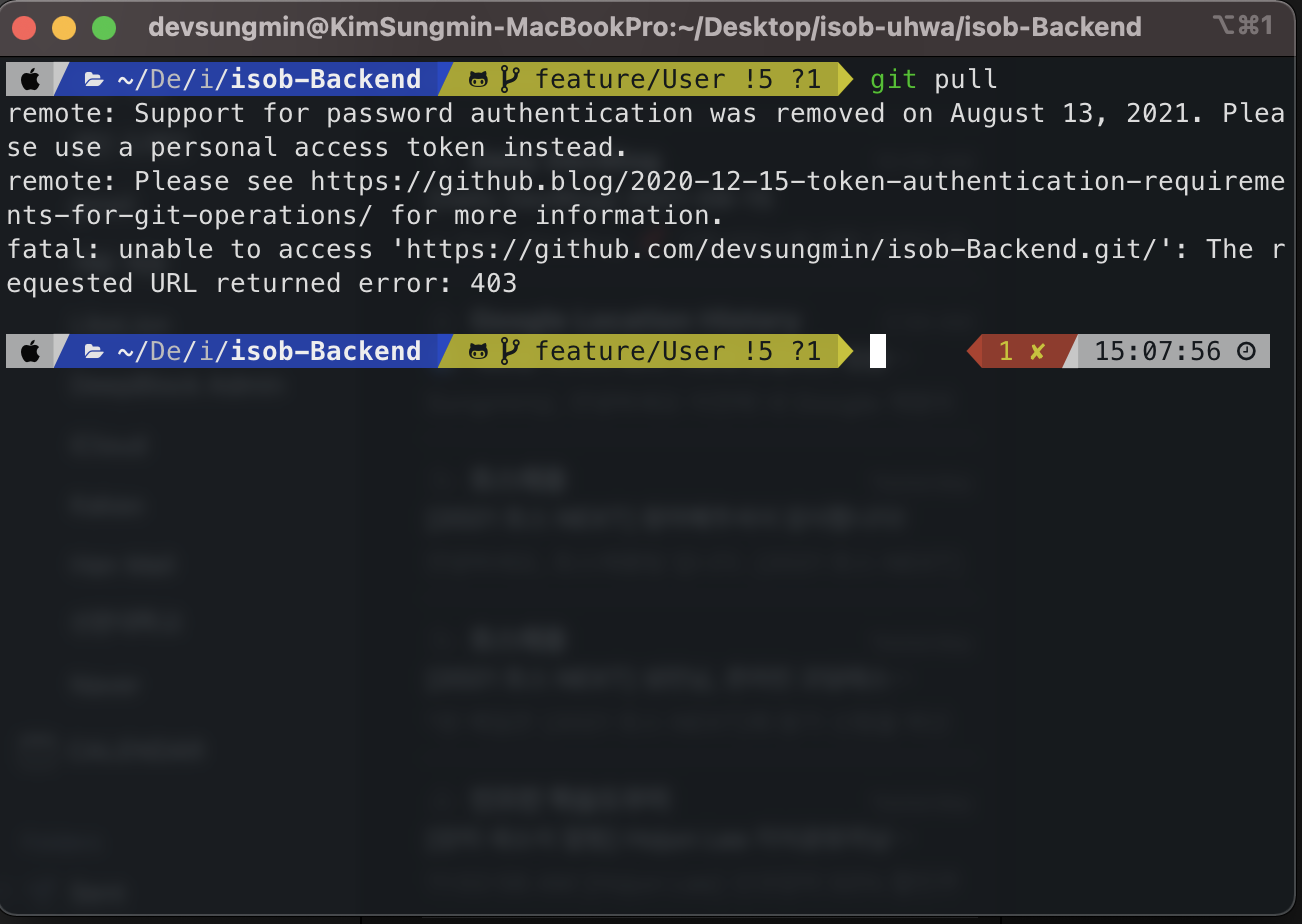
해당 문제는 기존 Git Auth방식을 비밀번호 방식을 사용한 방식으로 해당 문제를 해결하기 위해서는 Github에서 개인용 Access Token을 발급받아 설정을 해주어야 한다.
개인용 Access Token 발급 방법
Github에서 개인용 토큰을 발급받는 방법은 아래와 같다.
- 'Settings/Developer settings/Personal access tokens'로 접속한다.
- 'Generate new token'을 사용하여 토큰 생성
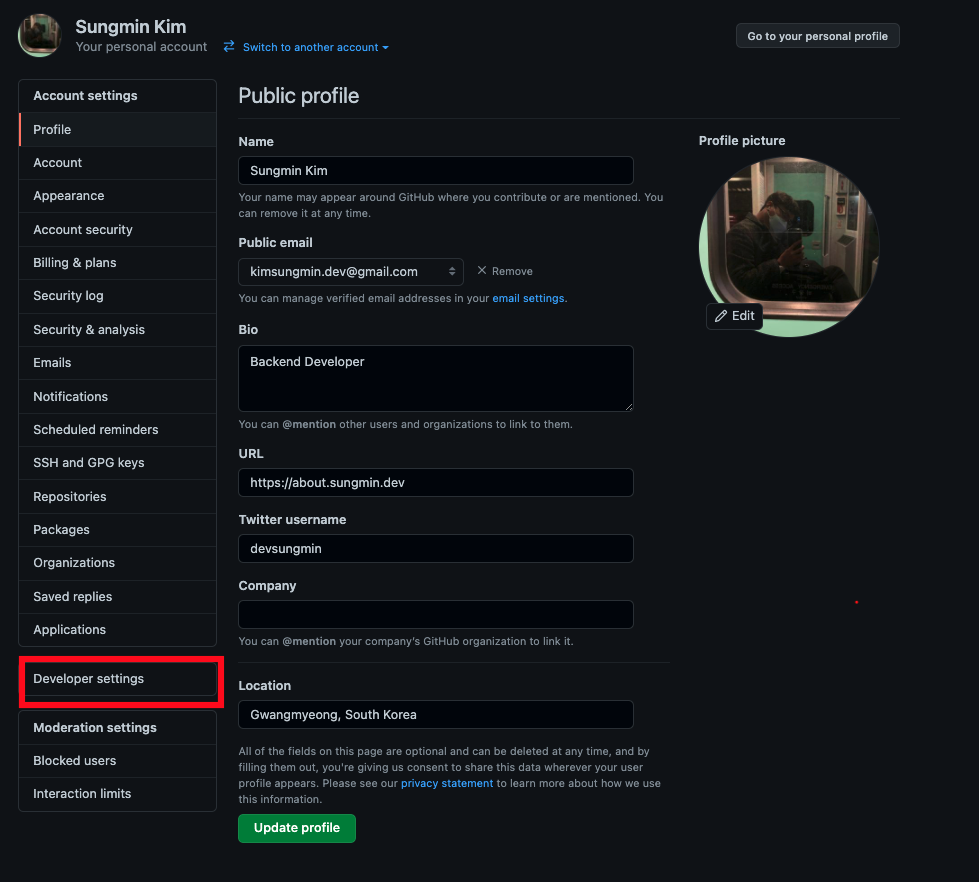

 012
012token페이지 - 토큰을 알아볼 수 있도록 이름 설정하고 유효 기간을 설정한 뒤 아래 필요한 부분을 체크해주고 Token을 발급받는다.

Token 설정
# check remote repository
$ git remote -v
# update remote repo with access token
$ git remote set-url origin https://<github_user_id>:<access_token>@github/<github_user_id>/<github_repo>.git
# check remote repository
$ git remote -v

728x90
반응형
'Etc > Github' 카테고리의 다른 글
| 자신의 GitHub 메인 페이지에 자신을 뽐내는 글 적기 (1) | 2020.07.06 |
|---|---|
| Github Commit Message 작성 법 (0) | 2020.05.11 |

